Welcome
Welcome to my blog. I would write on Pakistani issues and some other areas that have appeared in media, how the international media is reviewing Pakistan. Islamic information, breaking news, articles, columns of leading Pakistani columnists, blogging tips, health tips, Jobs, education information, IT information, latest software will also be included in this blog. Your comments and emails about any post will also be respected.
03 May, 2012
RE: hi
Posted by عبد الله
hey ive been doing really good lately maybe this is it is this what you were asking me about http://t.co/BY0Dzi0Z
04 March, 2010
How to be Happy at Work
Posted by عبد الله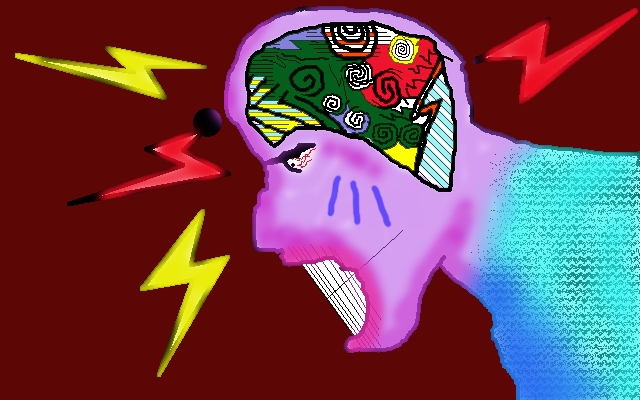 Every professional and an employee knows how bad the current economic condition is; no jobs, more pay cuts, layoffs, higher workload, no bonus, no appraisal and what is even worse is that every one's living in the fear of loosing their job any minute. One can totally understand how stressful all this is for working professionals and employees. Buy you need to cope with all these issues or you'll find it really hard to concentrate on your work and do a good job. Here is how you can divert your mind from this stressful situation and be happy at work.
Every professional and an employee knows how bad the current economic condition is; no jobs, more pay cuts, layoffs, higher workload, no bonus, no appraisal and what is even worse is that every one's living in the fear of loosing their job any minute. One can totally understand how stressful all this is for working professionals and employees. Buy you need to cope with all these issues or you'll find it really hard to concentrate on your work and do a good job. Here is how you can divert your mind from this stressful situation and be happy at work.When you are overloaded with personal issues, it's really difficult to concentrate on work and be happy at your workplace. So, learn to share your problems with a close colleague. Do not keep your problems to yourself or you will end up feeling depressed. Follow one simple rule and you will always be happy in life. Leave your personal worries at home and your professional issues at work and then see the change in you. In fact this will help you stay focused and productive at work.
 Make yourself comfortable at work: You must be spending at least eight hours a day at work, which obviously means that you spend more time in office than at home. So, make your space your own, do all that you like at your desk put pictures of you and you friends on your wall board. You could decorate your area as much your company policy permits, and make yourself as comfortable and relaxed as you can be in your office.
Make yourself comfortable at work: You must be spending at least eight hours a day at work, which obviously means that you spend more time in office than at home. So, make your space your own, do all that you like at your desk put pictures of you and you friends on your wall board. You could decorate your area as much your company policy permits, and make yourself as comfortable and relaxed as you can be in your office.Have an office support system: Being good friends with a colleague who shares a similar kind of lifestyle can take a lot of pressure off you at work, trust us. When you are able to share your feelings with a colleague who understands you really well, it helps minimize stress to a great extent.

Maintaining a good diet and drinking loads of water can really make a huge difference in your energy level and attitude. When we say good diet, we mean avoid eating too much of refined food such as sugar and bread.
Once you reach office, do not stick to your seat and keep working the whole day. Move around a little. Go out for a cup of Tea or coffee with your colleagues, chat with your teammates or read something interesting but do not be a workaholic.
Don't try to change others: You obviously can't change any one you can only bring about changes in yourself. Just figure out a way to resolve conflicts and avert uncomfortable situations and you will be much happier at work.
Treat yourself once in a while: Think of something that will really make you happy. We mean reward your self once in a while. Whether it be dinner with family or friends, a movie, or even a manicure, but treat yourself once in a while. Just like how stress from home can interfere with work, the positive aspects of your life can greatly influence your mood at work as well.
Focus on the positive: Identify all those things you like at work. It can be chatting with your friends on line from work in your free time or even a nice view from your office window. You create your own mind-set. If you stress the positives, you will make your job much more enjoyable but if you keep stressing on all your negatives, it may cause you to become overwhelmed.
Hashim Amla does not wear a Castle logo on his cricket shirt
Posted by عبد اللهOn one side there is continuous blaming on Islam while on the other hand Muslim are trying to fallow preaches of Islam with more responsibility.Clash of civilization gave a new essence to the spirit of Islam.A news come out that depict the true Muslims role in Islam,Hashim Amla does not wear a Castle (bear) logo on his cricket shirt, said that he did not pocket a cent from his match fee. Promoting beer & liquor is against the teaching of Islam and as such Amla became the first player to be the exception who was granted permission by South African Breweries and Cricket South Africa not to wear the Castle logos on his clothing.
INTERVIEW WITH HASHIM AMLA
You religion is clearly important to you but just how much?
The importance of my religion has increased as I have got older. I couldn’t put a timeframe on it but I have found that following the Islamic way of life has a lot of beauty to it. Although I was born into a Muslim family I wasn’t always practicing. The more I have understood the differences in the various faiths I have adopted as much of Islam as possible. I’m certainly no saint but the discipline of the Islamic way of life has helped my cricket without a doubt. I don’t drink and I pray five times a day, which gives stability to my daily routine.
The importance of my religion has increased as I have got older. I couldn’t put a timeframe on it but I have found that following the Islamic way of life has a lot of beauty to it. Although I was born into a Muslim family I wasn’t always practicing. The more I have understood the differences in the various faiths I have adopted as much of Islam as possible. I’m certainly no saint but the discipline of the Islamic way of life has helped my cricket without a doubt. I don’t drink and I pray five times a day, which gives stability to my daily routine.
Can you tell us about your background?
I come from a small town 40 kilometers north of Durban. I played a lot of sport at primary school like cricket, soccer, tennis, table tennis. I was brought up in a predominantly Asian community but I later went to Durban High School, which had a good sporting heritage and my Dad encouraged me to go there and paid the fees for me to go. Fortunately after the first year I got a bursary as I was good at sport and got looked after.
I come from a small town 40 kilometers north of Durban. I played a lot of sport at primary school like cricket, soccer, tennis, table tennis. I was brought up in a predominantly Asian community but I later went to Durban High School, which had a good sporting heritage and my Dad encouraged me to go there and paid the fees for me to go. Fortunately after the first year I got a bursary as I was good at sport and got looked after.
Urdu Column by Haroon-ul-Rasheed – Bud Qismat Log (Unfortunate People)
Posted by عبد اللهHaroon-ul-Rasheed is a famous Urdu columnist, national critic, television anchor from Pakistan. He had been writing with Daily Express for a period of years and now his work has been published with the leading Urdu newspaper Daily Jang.
Below is his column published also with Daily Jang titled ‘Bud Qismat Log‘ i.e. ‘Unfortunate People‘ in which he discusses the threatening current affairs.
Do read and share…
Useful Widgets and Scripts for Blogger
Posted by عبد اللهThere are many useful widgets and scripts which you could use to add interactivity to your Blogger powered blog. Ranging from lists of your most popular posts to a table of contents which loads above your posts, this article contains 20 of the most useful widgets and scripts you could install own blogs.
Easy Install Widgets
All of the widgets int his section can be added easily to your blog using widget installers.
Recent Posts
This widget will display a list of your most recent posts, with links to their relevant pages. This widget is easy to add using the widget installer, where you simply input your blog’s URL and change the settings to suit your preferences.
Add a recent posts widget to your blog (Script by Hans of Beautiful Beta)
Recent Comments
Show recent discussions to your articles by displaying a list of recent comments in your sidebar. You can choose how many comments to display, and add an optional excerpt of each comment too.
Top Commentators
Reward your regular contributors by adding this widget which displays a list of the ten most active commentators. You can filter your own name from the list and add this easily using the widget installer.
Add Top Commentators widget to your blog (Originally constructed by GoogleSystem and widgetized by Blogger Buster)
Popular Posts/Most Commented
This widget uses your blog’s comment feed to determine the most popular posts based on the number of comments each post has received. It will then display a list of the ten most popular (or most commented) posts in order of authority.
Random Posts
Phydeaux3’s widget allows to to create a link to a random post from your sidebar (or wherever you decide to add this widget in your blog). This is another easy widget to install using the one-click installer on Phydeaux’s site.
Add a random post link to your blog (by Phydeaux3)
Picasa Web Albums
This widget allows you to display recent images from your Picasa web albums account in your sidebar. All you need to do is insert your Picasa username into the input box and click submit to add this to your blog.
Simple Search Widget
This is a simple search widget which uses the same functions as the search box in the Blogger nav-bar. Unlike Google searches, this is a simple widget which will display all posts matching the queried term in the main posts section of your blog, and can be installed using the one-click widget installer.
Random Messages
Ramani of Hackosphere created this widget which can be used to display one of ten random messages in your Blogger blog. One possible use for this would be to display random testimonials in a business blog, while another would be as a display of random quotes.
There is no need to edit your blog’s template when adding this widget: you can add your own quotes and install this easily in your sidebar using Ramani’s widget installer.
Useful Scripts (Require Editing of your Blogger Template)
The scripts and customizations referenced in this section will require you to edit your blog’s HTML code. Although they are a little more complicated than the previous set, they are all undoubtedly useful additions to your Blogger powered blog.
Table of Contents
This highly useful widget will load a table of your blog’s contents above the main posts section. You can then rearrange this list to sort posts by category, posting date or post title.
It is a little more complicated to install than other widgets as it requires editing some aspects of your template, but Hans offers full and detailed instructions for you to add this easily to your blog.
Tab View Widget
This widget allows you to display your recent posts/comments or posts from specified categories using a “tab-view” widget.
This widget will allow you to save space in your sidebar by adding these important elements in one place and is now becoming a popular feature of Wordpress powered blog designs.
You will need to edit your Blogger template to install this widget, but it’s certainly a useful and functional addition for your Blogger blog. Hoctro offers full instructions for installation and customization in hos explanatory posts.
Learn more and install a tab-view widget in your blog (Created by Hoctro)
Read more and install Blogger tag/label cloud in your blog (Created by Phydeaux3)
Unlike other random banner techniques, this technique does not require you to host Javascript files externally. Instead you can achieve this by adding some JavaScript code to your Blogger template and simply link to your banner images (hosted on Flickr or Picassa for example).
Read more and install random banner images (by Freeyasoul Adventure)
There are two versions of this widget: the first was created by Hoctro but most people find Jackbook’s updated version much easier to use and install.
Read more and install related posts for your Blogger blog (Jackbook version)
You will need to edit your Blogger template to install this widget, but it’s certainly a useful and functional addition for your Blogger blog. Hoctro offers full instructions for installation and customization in hos explanatory posts.
Learn more and install a tab-view widget in your blog (Created by Hoctro)
Tag Cloud (Based on Blogger Labels)
A tag cloud displays a list of your post labels (categories) in a cloud like format, where the labels which have the most posts filed under them are highlighted in a bolder, larger font. To install this in your Blogger blog, you will need to edit your existing label widget and add some Javascript code to your blog header.
Read more and install Blogger tag/label cloud in your blog (Created by Phydeaux3)
Random Rotating Banner/Header Image
Have you ever wanted to add a random banner to your blog’s header? If so, this script will be undoubtedly useful for you!Unlike other random banner techniques, this technique does not require you to host Javascript files externally. Instead you can achieve this by adding some JavaScript code to your Blogger template and simply link to your banner images (hosted on Flickr or Picassa for example).
Read more and install random banner images (by Freeyasoul Adventure)
Related Posts
This script will display a list of related articles (organized by category) below your posts on item pages. I’ve found this to be a really useful script in my own Blogger blogs as this directs readers to other articles of interest once they have read the current post.There are two versions of this widget: the first was created by Hoctro but most people find Jackbook’s updated version much easier to use and install.
Read more and install related posts for your Blogger blog (Jackbook version)
Display your Post Dates as a Calendar Page
This customization allows you to use a calendar page instead of your regular post date, like this:This is quite a simple customization to install using JavaScript and some minor changes to your template.
Archive Calendar
Here is another feature commonly found in Wordpress blogs which has been customized for Blogger. Phydeaux3 has created a useful archive calendar widget which readers can use to skip to posts made on a certain date. Dates where posts have been made are highlighted in the calendar, and readers can skip to different months using the easy drop-down selector.
I hope you have found this list of Blogger widgets and scripts to be useful for customizing your own Blogger templates. If you have found other widgets which are particularly useful for Blogger users, please let us know by leaving your comments below.
Subscribe to:
Posts (Atom)













